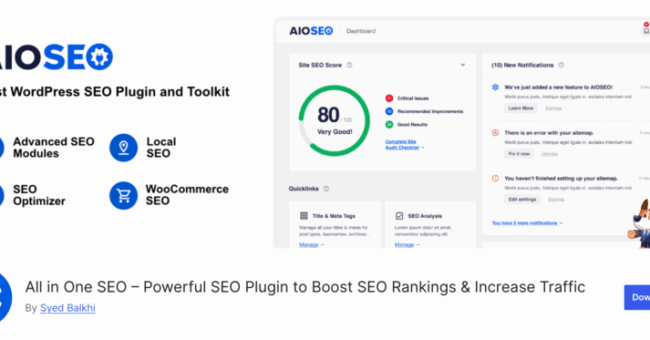
I’ve been in the websites business long enough to know this: your plugin choices matter more than most people realize.
It’s easy to get caught up in features or install too many tools. I’ve done it. I’ve also seen what happens when you get the right stack in place, traffic grows, conversions improve, and things just work better.
That’s why I put this list together.
We’ve tested hundreds of plugins across our own brands, from small blogs to business sites that serve millions of visitors. These are the tools that stayed. The ones we trust to grow our email lists, speed up our sites, improve SEO, and track what’s working.
If you’re building a serious business WordPress site in 2025, start here.
Quick Look: Our Top 10 WordPress Plugins for Business
| Plugin | Best For | Pricing | Free Version |
|---|---|---|---|
| All in One SEO | SEO optimization | $ 49.60/year | ✅ |
| OptinMonster | Lead generation | $ 9/month | ✅ (Lite) |
| MonsterInsights | Analytics tracking | $ 99.50/year | ✅ |
| WPForms | Form building | $ 49.50/year | ✅ |
| SeedProd | Landing pages | $ 39.50/year | ✅ (Lite) |
| PushEngage | Push notifications | Varies (Free plan available) | ✅ |
| RafflePress | Giveaways | $ 39.50/year | ✅ |
| WP Simple Pay | Stripe payments | $ 49.50/year | ✅ |
| Easy Digital Downloads | Selling digital products | Varies (free core) | ✅ |
| AffiliateWP | Affiliate programs | $ 149/year | ❌ |
Table of Content
- Quick Look: Our Top 10 WordPress Plugins for Business
- Best WordPress Plugins for Business – Review
- 1. All in One SEO (AIOSEO): Best SEO Plugin
- 2. OptinMonster: Best Lead Generation Plugin
- 3. MonsterInsights: Best Analytics Plugin
- 4. WPForms: Best Contact Form Plugin
- 5. SeedProd: Best Landing Page Builder
- 6. PushEngage: Best Push Notification Tool
- 7. RafflePress: Best Giveaway Plugin for WordPress
- 8. WP Simple Pay: Best Stripe Payments Plugin
- 9. Easy Digital Downloads: Best Digital Store Plugin
- 10. AffiliateWP: Best Affiliate Program Plugin
- 11. MemberPress: Best Membership & LMS Plugin
- 12. WP Rocket: Best Caching Plugin
- 13. Constant Contact: Best Email Marketing Plugin
- Best Plugin Stack for Your WordPress Site
- Unlock Your WordPress Business Website's Full Potential with OptinMonster
- FAQ – Best WordPress Plugins for Business
Best WordPress Plugins for Business – Review
1. All in One SEO (AIOSEO): Best SEO Plugin

When we launch a new site, one of the first things we do is install All in One SEO. It helps us set up titles, meta descriptions, and schema without feeling overwhelmed. Everything you need to get indexed and start ranking is built in and easy to access.
We’ve used this plugin on everything from personal blogs to large content sites. In early 2025,
Update: AIOSEO added a new writing assistant that gives live feedback as you draft posts. It suggests ways to improve clarity, structure, and even trust signals based on current SEO best practices.
One feature we keep coming back to is the link assistant. It helps us find smart internal linking opportunities without needing to open every post. AIOSEO also handles things like redirects and rich snippet types without slowing down the editor.
If you’re looking for something that helps you optimize content as you create it and keeps up with Google’s changes, this is the one we count on.
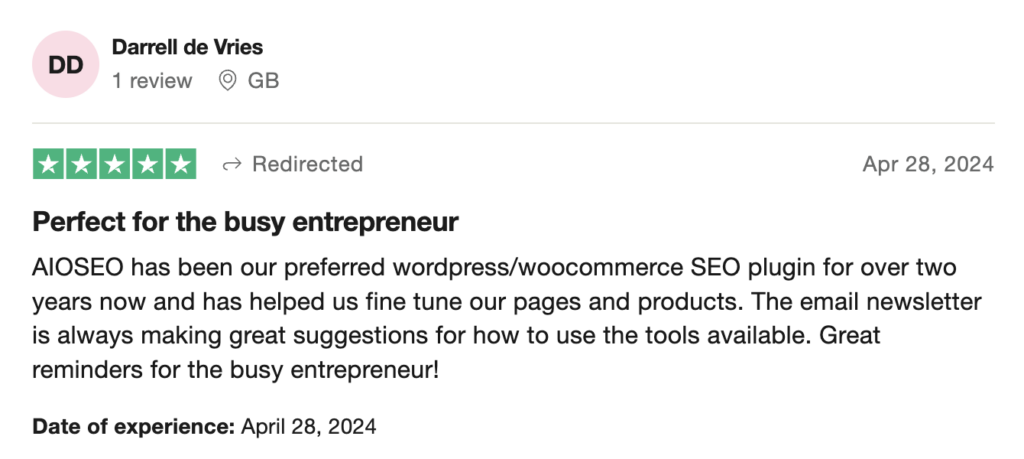
I appreciate that AIOSEO is both powerful and easy to use.
It has an automated setup wizard to help you choose SEO settings for your business. But you still get customized, actionable suggestions for each page. The TruSEO score updates in real time as you make changes so you can immediately see results.
Active installs: 3M+
Free version available
Price: $ 49.60/year
Alternative: Yoast SEO
2. OptinMonster: Best Lead Generation Plugin
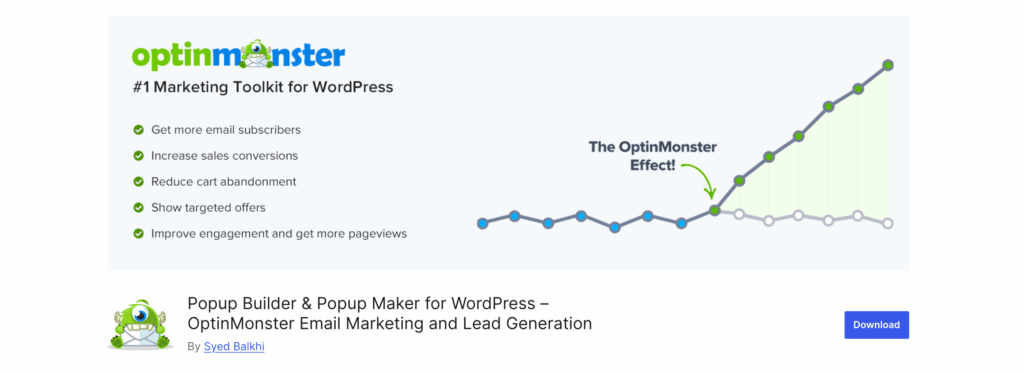
OptinMonster is the premium WordPress plugin for growing your email list, leads, and sales. Whether you want to convert abandoning visitors into customers, increase pageviews, increase conversions, then OptinMonster is your go-to plugin.
Update: OptinMonster introduced a new AI-powered tool that improves your campaign copy. It gives real-time suggestions for headlines, button text, and layouts based on what you’re trying to achieve. This makes it easier to build a high-converting offer without hiring a designer or copywriter.
Our drag and drop builder, Exit-Intent ® technology, and precise targeting are truly hard to beat.
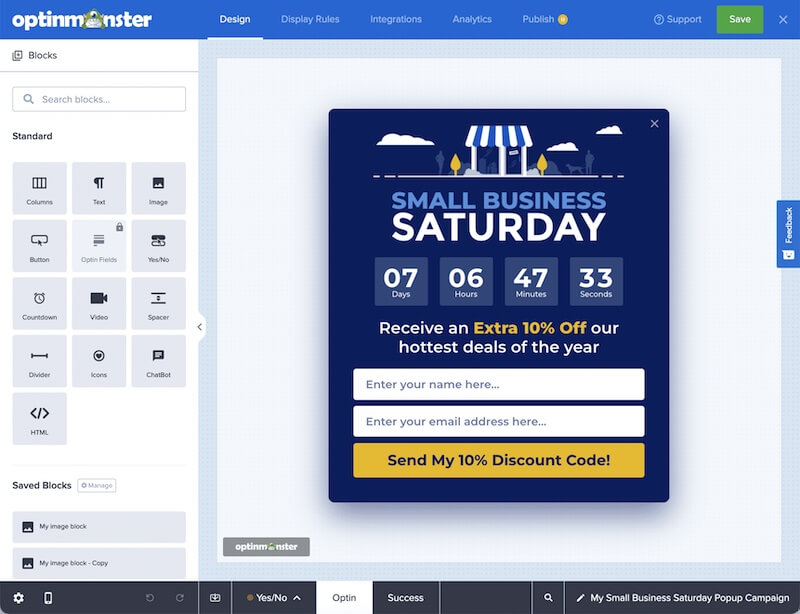
No matter what type of online business you run, OptinMonster has a solution for you.
- 6 Opt-in Campaign Types: Match your campaign type to your goals with popup, floating bar, slide-in, inline, fullscreen, and gamified
- Campaign Triggers: Show your campaigns at the right time with Exit-Intent® Technology, Scroll Trigger, MonsterLinks™, Inactivity Sensor™, Timed Display Control, Campaign Scheduling, and other triggers
- Targeted Campaigns: Find the right audience for your campaigns with Referrer Detection, Page-Level Targeting, OnSite Follow Up Campaigns®, OnSite Retargeting®, Geo-Location Targeting, Cookie Retargeting, Device-Based Retargeting, and AdBlock Detection
- Drag & Drop Builder: Have your optin form ready in minutes with our easy to use builder
- Seamless Integrations: Connect your campaigns with the marketing and sales tools you’re already using, like Mailchimp or Hubspot
This WordPress plugin also provides award-winning support via email and, for many, chat. There are lots of tutorials to help you get started and supercharge your list-building.
Why You’ll Love OptinMonster
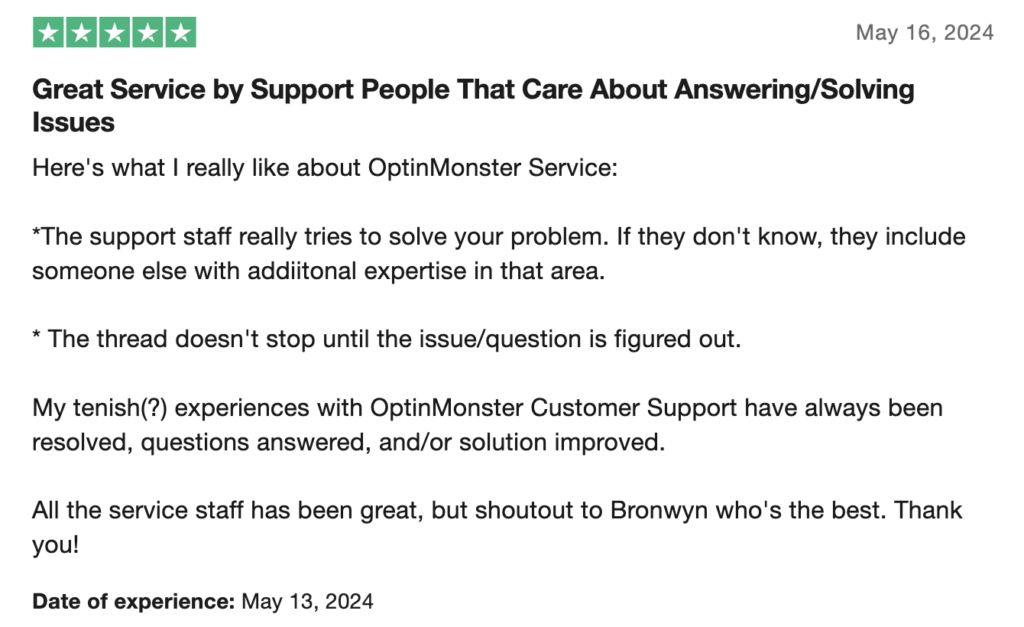
Like AIOSEO, OptinMonster is user-friendly but full of powerful features. You can get started right away, then refine your campaigns as your business grows.
OptinMonster comes with more WordPress-specific targeting rules than any other plugin. This lets you show campaigns to the right people. And it’s not just one of the best tools for WordPress lead generation, it works on other sites like Shopify and Squarespace as well!
Ready to get started? Click below to start your risk-free OptinMonster account!
Get Started With OptinMonster Today!
Our conversion experts will design 1 free campaign for you to get maximum results – absolutely FREE! Click here to get started →
You can also find a lite version of OptinMonster on WordPress.org. The pro version starts at $ 9/month.
3. MonsterInsights: Best Analytics Plugin
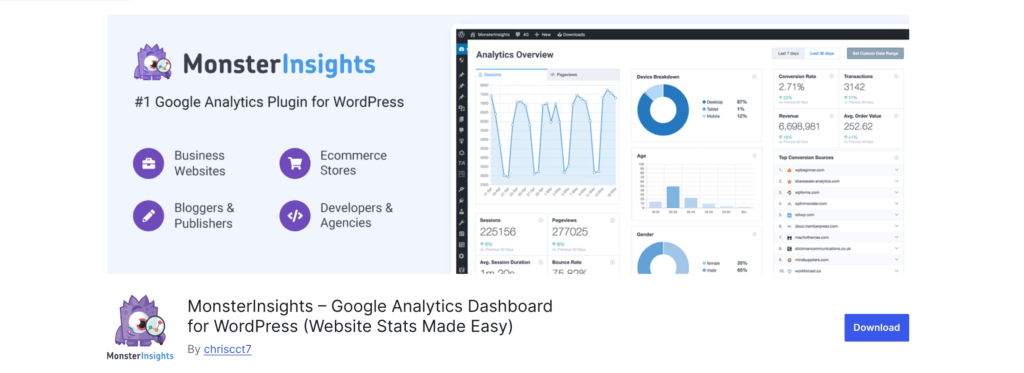
Google Analytics has a lot of good data but it’s not always easy to find what matters. That’s why we use MonsterInsights. It shows us what’s working right inside WordPress and it doesn’t make us dig through five menus to find it.
We use it to track form conversions, button clicks, email signups, and purchases. It shows real-time data and historical reports, and we don’t need to add code anywhere. It also works well with WooCommerce, which is helpful for seeing revenue without logging into a separate tool.
Update: They added a feature called Conversations AI. You can ask questions in plain language like “which blog post brought in the most sales last week” and it gives you a clear answer. This has been helpful for us when we need quick insights without running custom reports.
If you want a quick way to see how your site is doing without extra setup, this is what we use on our own projects.
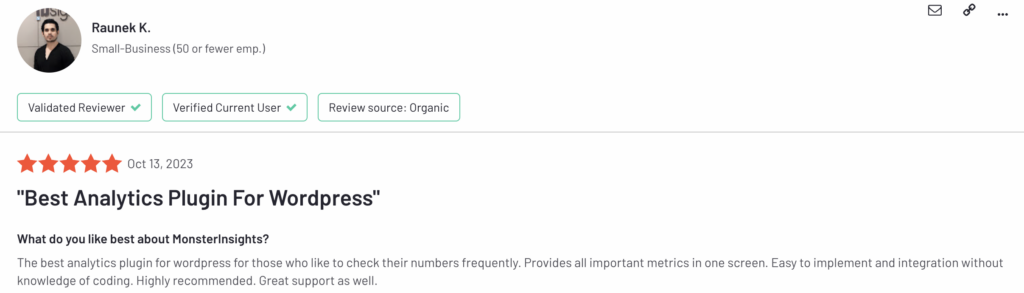
Active installs: 3M+
Free version available
Price: $ 99.50/year
4. WPForms: Best Contact Form Plugin
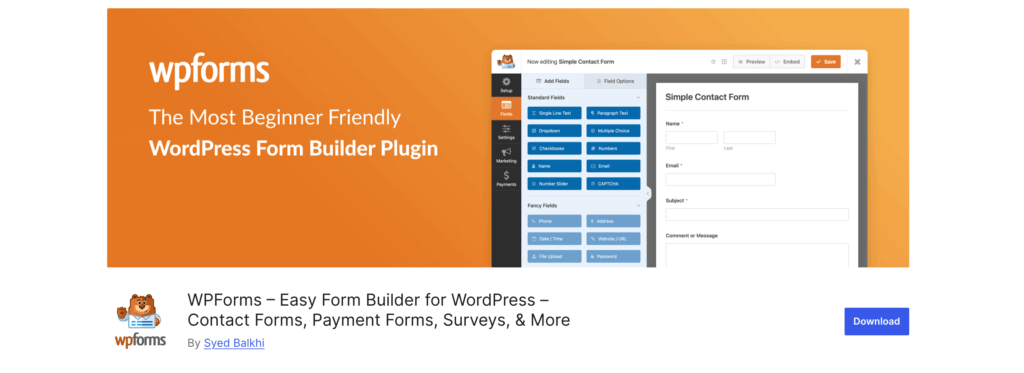
When we need a contact form, a payment form, or even a quick survey, we use WPForms. It’s simple to set up and everything just works the way you expect it to. You don’t need to know code and you don’t have to follow a tutorial just to collect emails.
We’ve used it for donation forms, quote requests, event signups, and user feedback. The builder is easy to work with and the forms look good without custom styling. We also like that it connects with Stripe and PayPal right out of the box.
Update: They released an AI-powered form builder that builds forms based on plain language prompts. You just describe what you need, like a speaker registration form with conditional logic, and it creates the structure automatically. We tested it across a few client projects and it saved a lot of time.
If you’re working on a WordPress site and you need a form that won’t break anything, this is what we recommend.
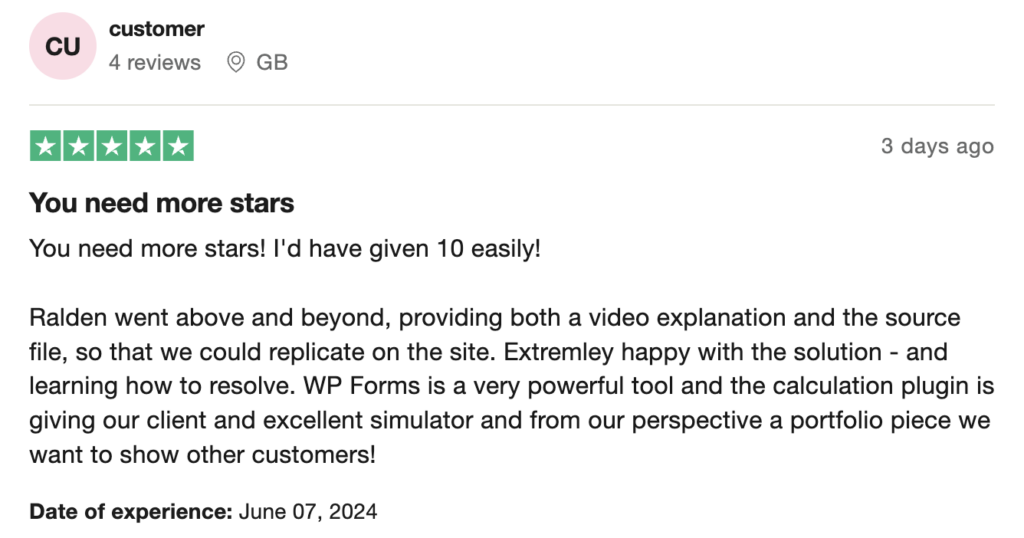
Active installs: 6M+
Free version available
Price: $ 49.50/year
5. SeedProd: Best Landing Page Builder

Sometimes you just need to launch. Maybe it’s a new product page. Maybe it’s a quick lead magnet. Maybe it’s a waitlist for something you haven’t built yet. When we need to move fast and still make it look good, we use SeedProd.
We’ve used it for all kinds of pages across our own brands. It loads fast, works with any theme, and doesn’t take hours to set up. You get clean layouts and everything is focused on conversions. No fluff, no unnecessary settings.
Update: They added an AI builder that can create page sections and full layouts based on a short description. You tell it what kind of page you need and it builds something solid right away. We’ve used this when we’re low on time and just need something that looks professional and gets the job done.
SeedProd also comes with templates for webinars, thank-you pages, product launches, and coming soon pages. You can edit anything with the visual builder and connect it to your email service without touching code.
If you want to publish something that looks polished and performs well without starting from scratch, this is the builder we keep going back to.
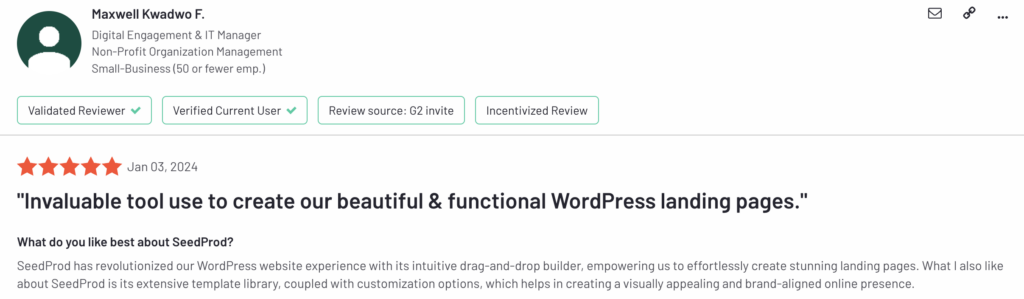
Active installs: 1M+
Free version available
6. PushEngage: Best Push Notification Tool

Most people visit your site once and never come back. That’s just how it is unless you give them a reason to return. PushEngage gives us that second chance. It sends browser notifications after someone has left the site so you can stay in front of them without needing their email.
We’ve used it for flash sales, new blog post alerts, and abandoned cart reminders. What makes it useful is that the notifications go straight to their device, even if your site isn’t open. That makes it feel more direct and more immediate than email sometimes.
Update: They recently rolled out a writing assistant that helps you craft better notification copy. We’ve tested it on a few campaigns and it’s helpful when you’re staring at a blank screen. It suggests phrasing based on your goal, which cuts down on trial and error.
You can schedule campaigns, segment by interest, and track clicks just like an email tool. The setup is straightforward and doesn’t require a developer, and you can even automate drip-style sequences. If you’re not ready for complex retargeting, this is a good step forward.
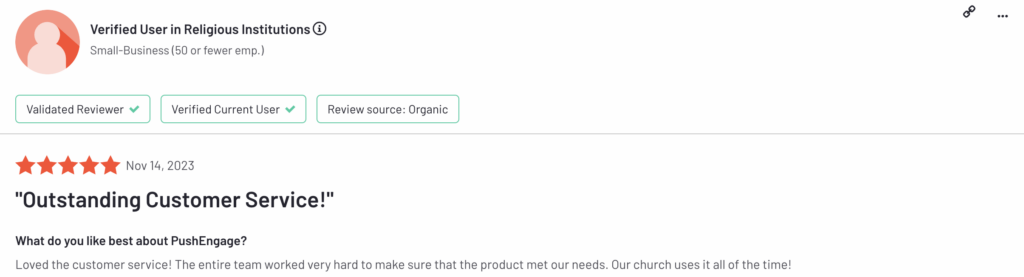
Active installs: 10K+
Free version available
7. RafflePress: Best Giveaway Plugin for WordPress
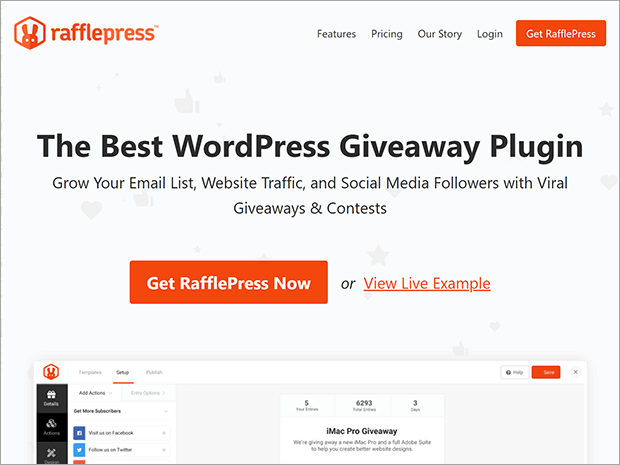
Giveaways can bring in traffic, but they only move the needle if they’re set up with the right goal. RafflePress gives you the tools to run a giveaway that doesn’t just look good but actually helps you grow your list, increase engagement, or promote something new.
We’ve used it for launch promotions, lead magnets, and seasonal contests. You can choose how people enter email signup, social share, referral and each option adds more visibility or value. It also takes care of tracking and fraud control behind the scenes so you don’t have to manage it all manually.
One feature we rely on is the viral sharing system. It rewards people for bringing in more participants, which turns a small campaign into something bigger. You set the reward structure and the plugin handles the rest.
Update: They added more control over how entries are filtered and how winners are selected. We used it during a holiday campaign and the built-in tools saved hours compared to using spreadsheets and manual validation.
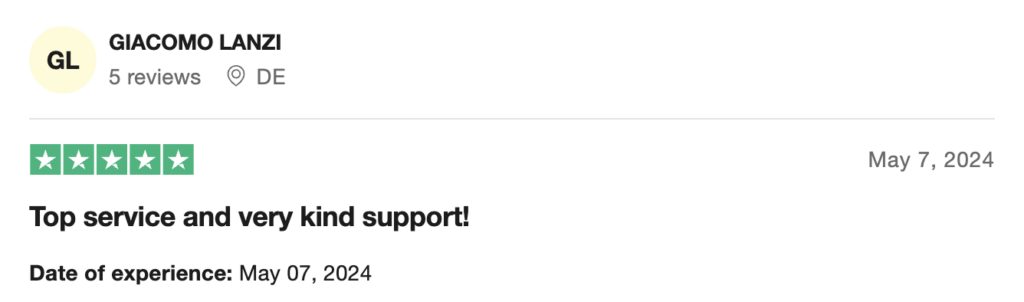
Active installs: 200K+
Free version available
8. WP Simple Pay: Best Stripe Payments Plugin
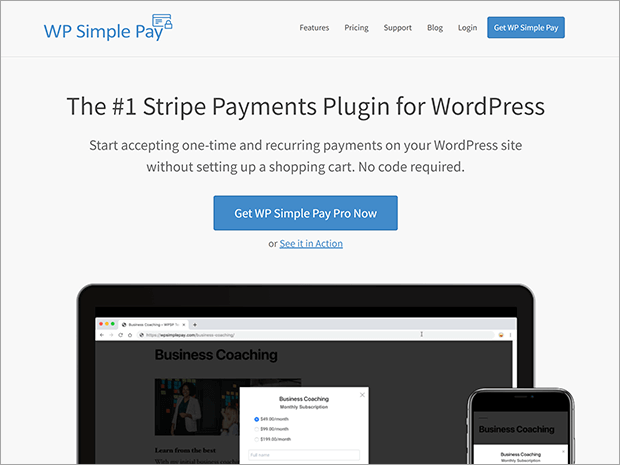
Not every site needs a shopping cart. Sometimes you just want to accept a payment and keep things moving. WP Simple Pay does exactly that. It’s what we use when we’re selling a single service, offering a one-time consultation, or collecting donations.
It connects directly to Stripe and lets you build payment forms that fit right into your site. You don’t need WooCommerce, and you don’t need to manage a product catalog. You just create a form, choose the amount or let the user enter one, and publish it.
We’ve used it on landing pages and in lead-gen funnels where we didn’t want to send people through a multi-step checkout. The process is quick and works well on mobile, which matters more than most people think.
Update: Their latest update added support for things like payment plans and subscription options. We tested it on a digital workshop page, and it worked without needing to adjust much at all.

Active installs: 20K+
Free version available
9. Easy Digital Downloads: Best Digital Store Plugin

If you’re selling something digital like an eBook, a template, or software, you don’t need a full eCommerce suite. You just need a way to let people buy, download, and get a receipt. That’s exactly what Easy Digital Downloads is built for.
We’ve used it for everything from selling PDFs to handling SaaS-style licensing and recurring payments. The checkout is clean and works well out of the box. You can add discount codes, track sales, and see customer histories without having to build anything custom.
What makes it stand out is how well it handles file protection and versioning. If you need to update your product later, you just upload the new version and EDD handles the delivery for future customers. No extra emails or manual fixes.
Update: They recently added a few improvements that help with faster setup. One of them is a new product page layout that includes license tiers and recurring billing support without needing add-ons.

Active installs: 60K+
Free version available
10. AffiliateWP: Best Affiliate Program Plugin
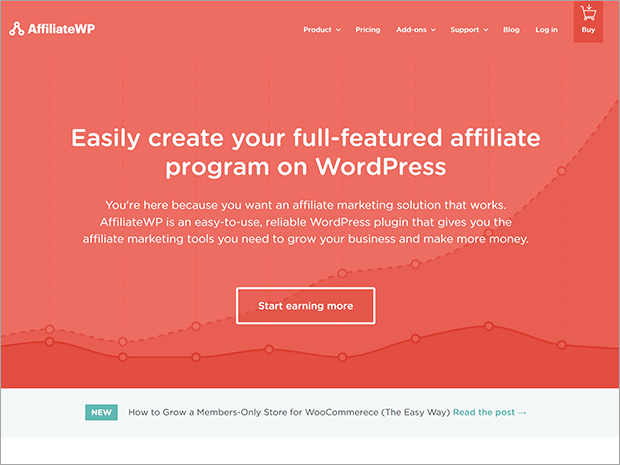
Running an affiliate program sounds simple until you try to manage one. You need to track referrals, pay commissions, and make sure people aren’t gaming the system. We use AffiliateWP when we want a setup that gives us all of that without adding more work.
We’ve used it on product sites, membership communities, and even small niche blogs. It lets you approve affiliates manually or automatically, and you can decide exactly how much to pay and when. Once it’s running, the system mostly takes care of itself.
What we like is that it doesn’t rely on third-party networks. You control everything, the terms, the branding, and the payouts. It also shows each affiliate their own dashboard so they can see their links, clicks, and earnings without emailing you every week.
Update: They recently made a few changes to the way tracking works that make it easier to catch duplicate or fake referrals. That’s something we’ve had issues with on other platforms, but here it’s been solid.
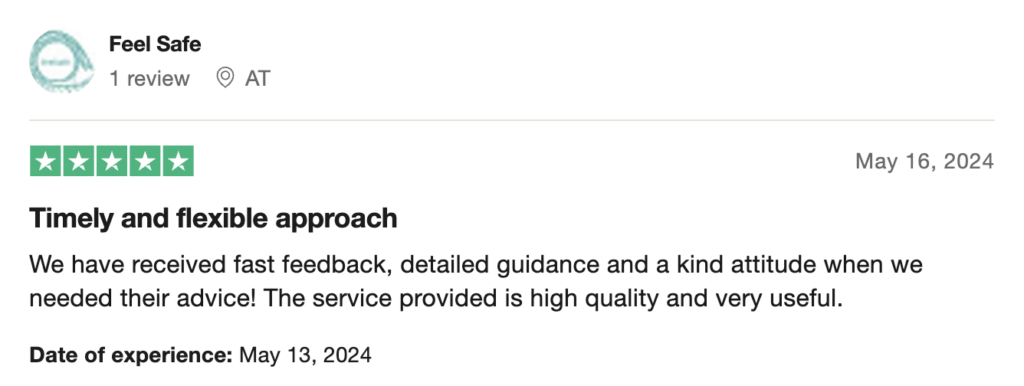
Active installs: 30K+
Free version: No
Alternative: EasyAffiliate
11. MemberPress: Best Membership & LMS Plugin

Setting up a membership site can get complicated fast. You start with a few protected pages, then you want to add a course, then you need drip content, and before you know it, you’re stuck juggling five different tools. MemberPress solves that by giving you everything in one place.
We’ve used it to build paid communities, sell online courses, and manage private content libraries. It handles recurring payments, user access, and progress tracking without needing extra plugins or custom development. The interface is simple enough for beginners but has the control you need when things grow.
Update: In the latest version, they added a tool that helps you build courses faster. You can use it to generate lessons and even quizzes just by describing what you want to teach. We tried it for a quick workshop setup and got the entire thing live within an hour.
Some things we rely on with MemberPress include the built-in reporting, the ability to create different membership levels, and the integration with payment tools like Stripe and PayPal. If you want to create a premium experience behind a login, this is the one to start with.
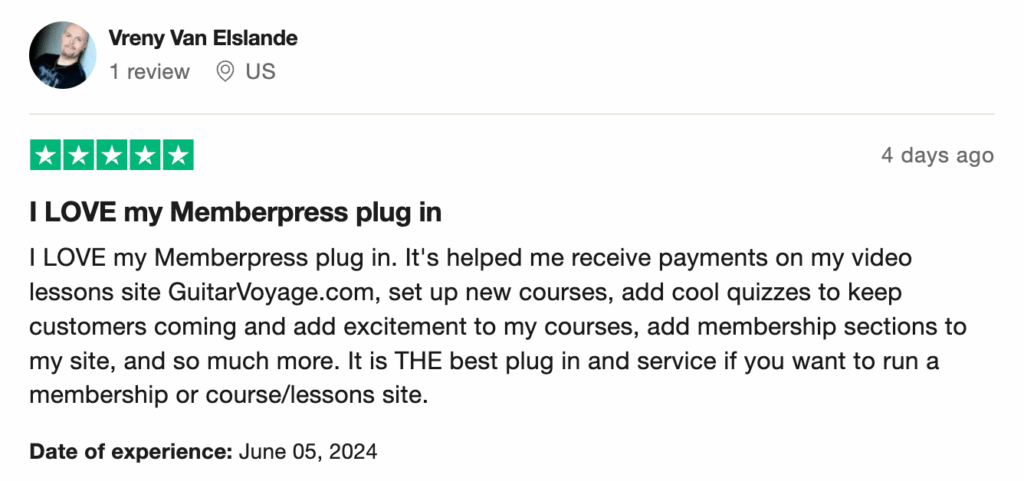
Active installs: 100K+
Free version: No
12. WP Rocket: Best Caching Plugin

Nobody wants to deal with caching settings or Google PageSpeed warnings. That’s why we use WP Rocket. You install it, activate it, and right away you see pages loading faster. There’s no maze of options and no need to be a developer to make it work.
We’ve used it on both content-heavy blogs and busy eCommerce sites. It handles caching, lazy loading, database cleanup, and script deferral behind the scenes. That means your visitors get faster load times and Google gets better speed scores.
Update: WP Rocket added a smart preload feature that automatically prioritizes your most visited pages. We ran it on one of our highest-traffic blogs and saw a noticeable drop in bounce rate.
It works well with other optimization tools too. If you’re serious about performance and want a tool that helps without getting in the way, this is the one we recommend.

Active installs: 3M+
Free version: No
13. Constant Contact: Best Email Marketing Plugin

When a client needs email marketing that just works, we often start with Constant Contact. It’s easy to set up, delivers consistently, and doesn’t overwhelm you with features you’ll never use.
We’ve used it for everything from welcome sequences to event follow-ups. The email builder is clean and the templates actually save time. If you’ve ever opened a blank email editor and didn’t know where to start, this solves that.
Update: They introduced an AI content assistant that helps you write emails faster. It suggests subject lines, body copy, and layout options based on your goal. We tested it on a simple promo sequence and got usable drafts in minutes.
It also connects smoothly with WPForms and OptinMonster, so new leads flow right into your lists. If you want something dependable that doesn’t require a full-time marketer to manage, Constant Contact gets the job done.
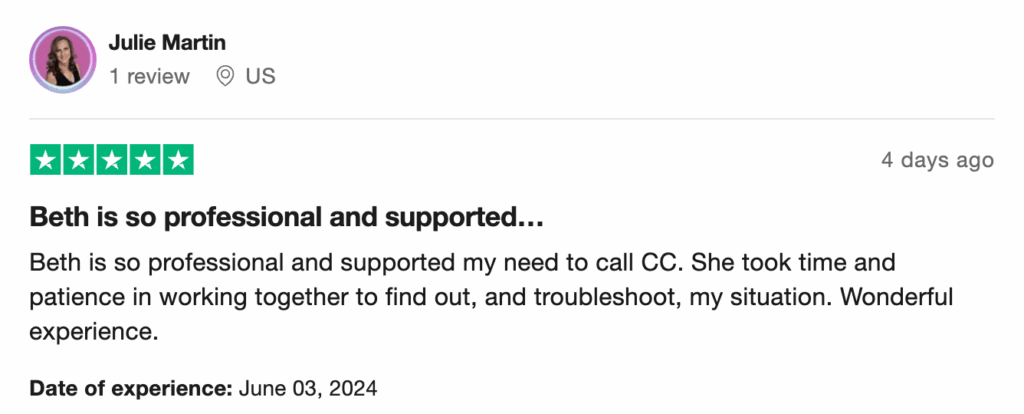
Active installs: 500K+ (via integrations)
Free version: No (Free trial available)
There you have it! These are the best plugins for WordPress that I’ve found and even use on our own websites.
Best Plugin Stack for Your WordPress Site
There isn’t one perfect set of plugins for every business site. It depends on what you’re building and what you want it to do. So instead of giving you a generic list, here’s how we’d stack things based on the kind of site you’re running.
For Bloggers
If your goal is to grow an audience, publish consistently, and turn readers into subscribers, this is what we’d start with.
We use WPForms for everything from newsletter signups to reader surveys. MonsterInsights helps us see which content is working so we can double down. And OptinMonster turns blog traffic into a real email list without slowing down the site.
For eCommerce Stores
Selling online means you need speed, visibility, and trust. We recommend AIOSEO to help your products show up in search and look good in Google. WP Rocket improves load times and checkout performance, especially on mobile. And Constant Contact lets you send follow-ups that actually get opened, even if you’re not an email expert.
We’ve used this exact stack on product sites where conversions matter — and it works.
For Agencies and Client Projects
When you’re building sites for clients, you need tools that save time and deliver clean results.
We use SeedProd to build custom pages and layouts without relying on a theme. And when a project calls for gated content or online courses, MemberPress gives us everything we need in one place.
If you manage multiple installs or hand off sites to clients, this stack gives you speed and flexibility without extra overhead.
Unlock Your WordPress Business Website’s Full Potential with OptinMonster
In conclusion, when it comes to enhancing the functionality and performance of your WordPress website, the right plugins can make all the difference. Throughout this blog, we’ve explored some of the best WordPress plugins available, each catering to specific needs and goals.
However, if you’re looking for a versatile and powerful plugin that covers various aspects of website optimization, lead generation, and conversion, OptinMonster stands out as a top choice.
OptinMonster doesn’t just help you collect email addresses; it empowers you to create engaging pop-ups, personalized campaigns, and smart targeting options to maximize your conversions.
Whether you’re a blogger, ecommerce store owner, or business website operator, OptinMonster can help you boost your online presence, grow your subscriber list, and ultimately increase your revenue.
Its user-friendly interface and wide range of features, including A/B testing, analytics, and integration with popular email marketing platforms, make it a must-have for anyone serious about their online success.
Plus, its commitment to continuous improvement means you’ll always have access to the latest strategies and technologies for optimizing your website’s performance.
Don’t just take my word for it; have a look at the following case studies and explore the success stories of our customers to see the impact and results they’ve achieved recently with OptinMonster:
- How Aish.com Gets 10X More Subscribers Using Targeted Optins
- How Nick Gray Increased Conversions by up to 1000% With Smart Opt-in Popups
- How PodBike Gets 18.22% More Email Subscribers with GeoTargeting
- How Human Food Bar Gets 1800+ Signups Per Month With OptinMonster
If you’re ready to start generating more leads, sign up for OptinMonster, the premium lead generation plugin for WordPress.
FAQ – Best WordPress Plugins for Business
What is the best SEO plugin for WordPress?
We recommend All in One SEO (AIOSEO). It’s easy to use, powerful enough for advanced users, and includes everything you need to optimize your content; titles, meta descriptions, schema, redirects, sitemaps, and more. We’ve used it across small blogs and large business sites, and it continues to deliver great results.
What are the best free plugins for WordPress?
Here are a few free plugins we actually use and recommend:
AIOSEO Lite: To handle basic SEO without overwhelm
WPForms Lite: For contact forms and lead capture
MonsterInsights Lite: To see your site’s analytics in the dashboard
SeedProd Lite: For landing pages and coming soon pages
Each of these has a premium version, but the free versions are strong enough to get started.
What are the best plugins for WordPress?
There’s no one-size-fits-all list, but here are some of the most useful plugins we use across almost every project:
- AIOSEO – For SEO and search visibility
- OptinMonster – For lead generation and popups
- MonsterInsights – For analytics and conversion tracking
- WPForms – For building forms without code
- SeedProd – For designing landing pages
- WP Rocket – For improving site speed
- MemberPress – For memberships and online courses
- Duplicator – For backups and site migrations
The right mix depends on your goals, but these tools cover most of what you need to build and grow a solid site.
Looking for something that wasn’t on this list? You’re in luck! We’re serious about finding the most useful plugins for every situation. Check out our other showcases:
- Best WordPress Plugins for Gamification
- Best WordPress Plugins for Email
- Best WordPress Plugins for Related Posts
- Best WordPress Plugins for Redirect
- Best WordPress Plugins for Search
- Best WooCommerce Sales Popup Plugins
- Best WordPress Plugins for Theme
- Best WooCommerce Themes
The post Best WordPress Plugins for Business in 2025 (Tried, Tested, and Trusted) appeared first on OptinMonster.
eCommerce Archives – OptinMonster